Day 30 – Last day before it’s all gone. Thanks to everyone for your donations to this great cause.

Asking all my life.
Day 30 – Last day before it’s all gone. Thanks to everyone for your donations to this great cause.

Movember is coming to an end. Thank you to everyone whose donated.
Let’s see…. this week 🤔… this week 🤔…
Day 28 – close up is the only way to see what’s left. 2 days to go.

Day 27 – Maybe a little too much off? That’s ok, not much time left to donate.
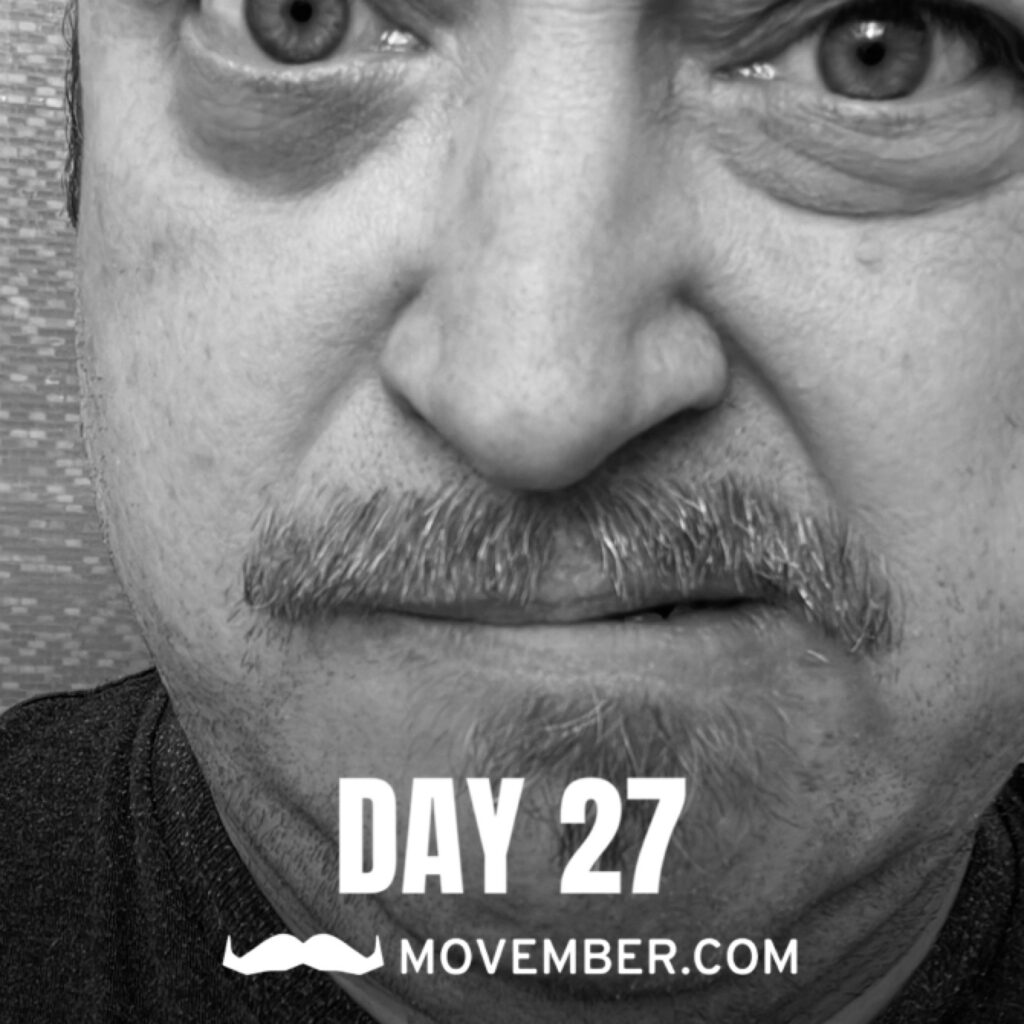
Day 26 – lights, camera, stache. 4 days left.
